Open Cubase and open the Plug-in Manager found under the "Devices" tab. Click the cog wheel to open the "Plug-in Manager Settings. Next, click the "Rescan All" button as show in the image below:
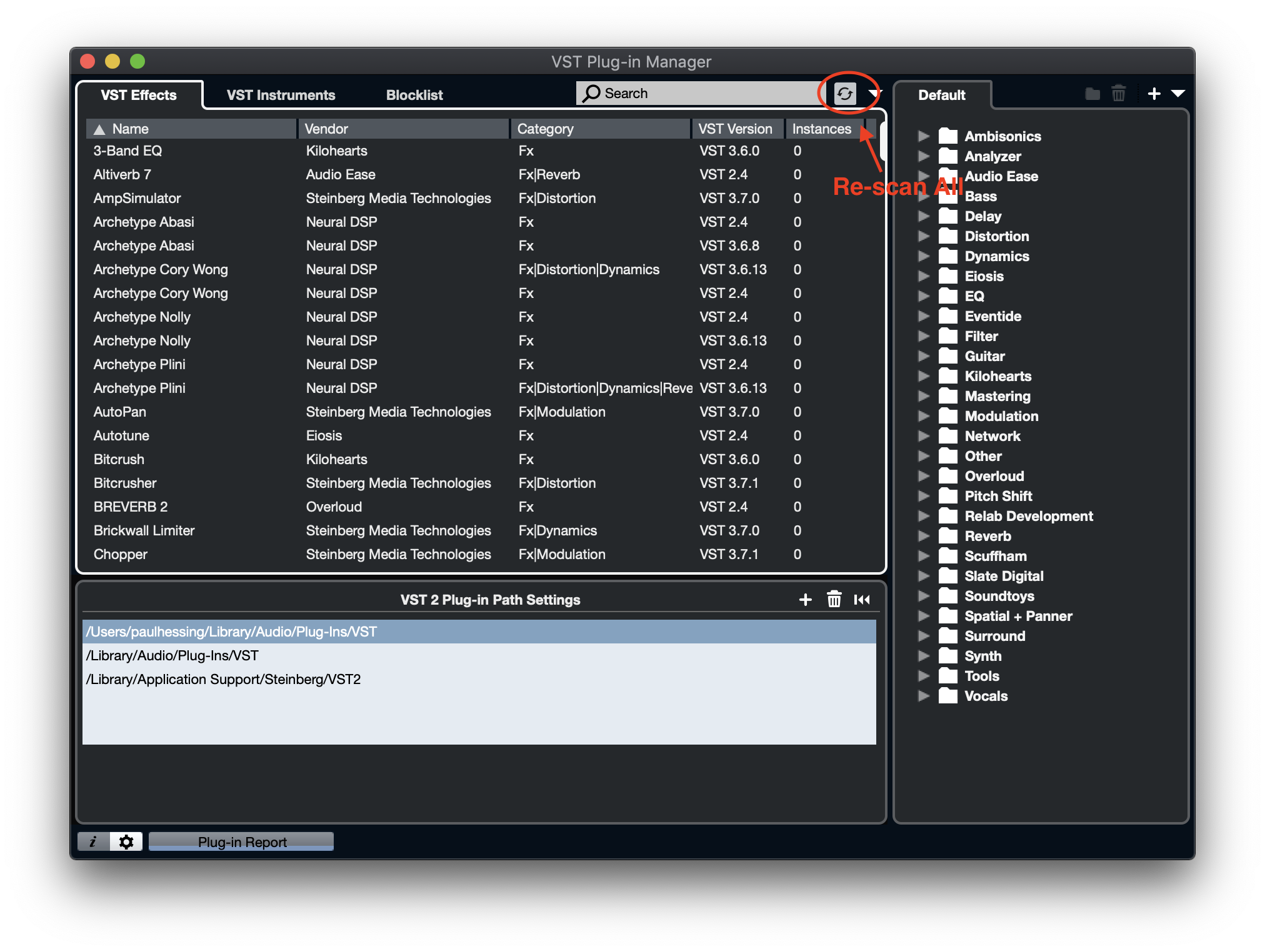
Note: Older versions of Cubase have the Re-scan button in a different location:
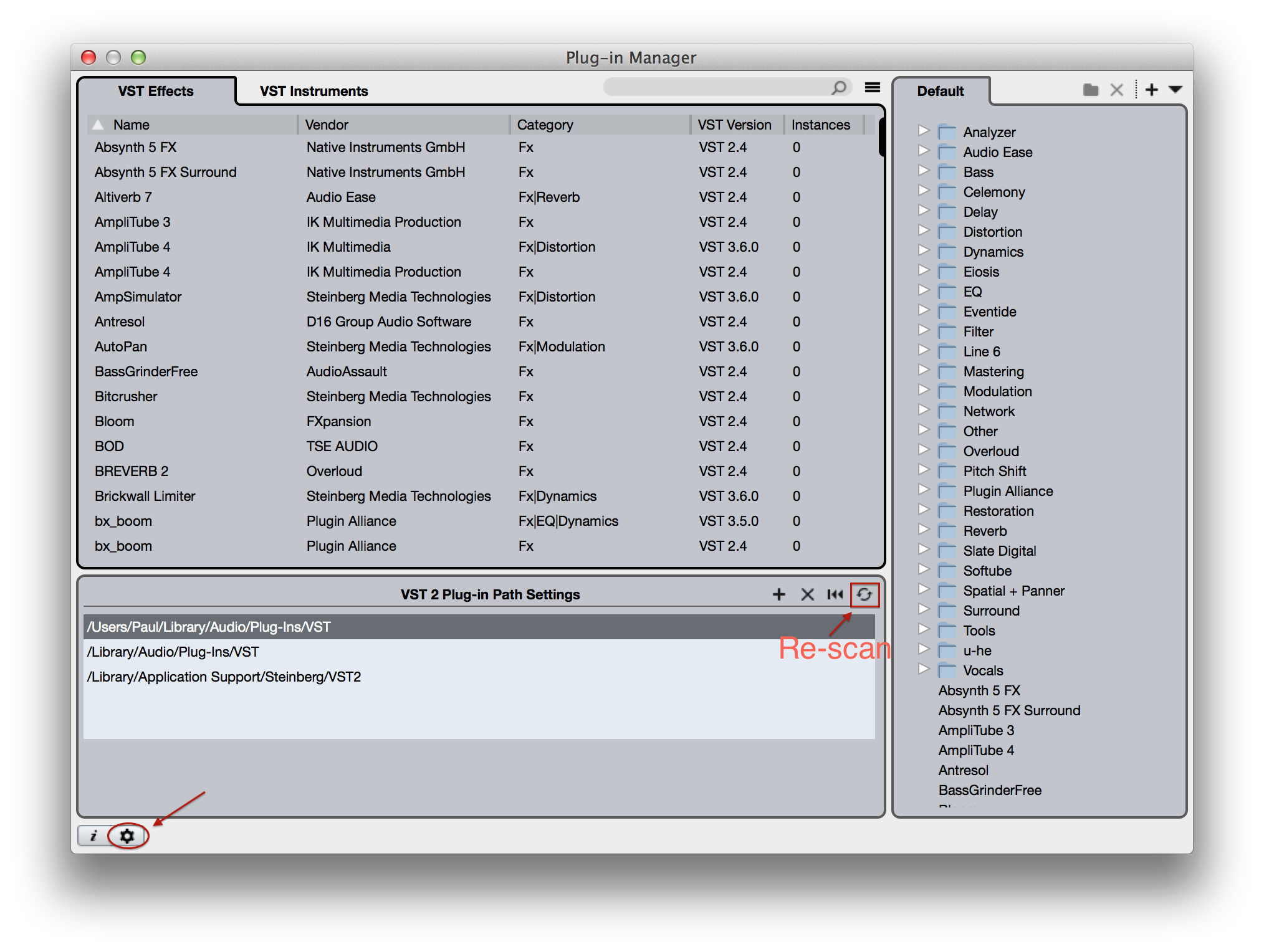
WINDOWS users will need to add the default VST plugin paths:
64bit--> C\:Program Files\Vstplugins
32bit--> C\:Program Files (x86)\Vstplugins
Comments
Article is closed for comments.